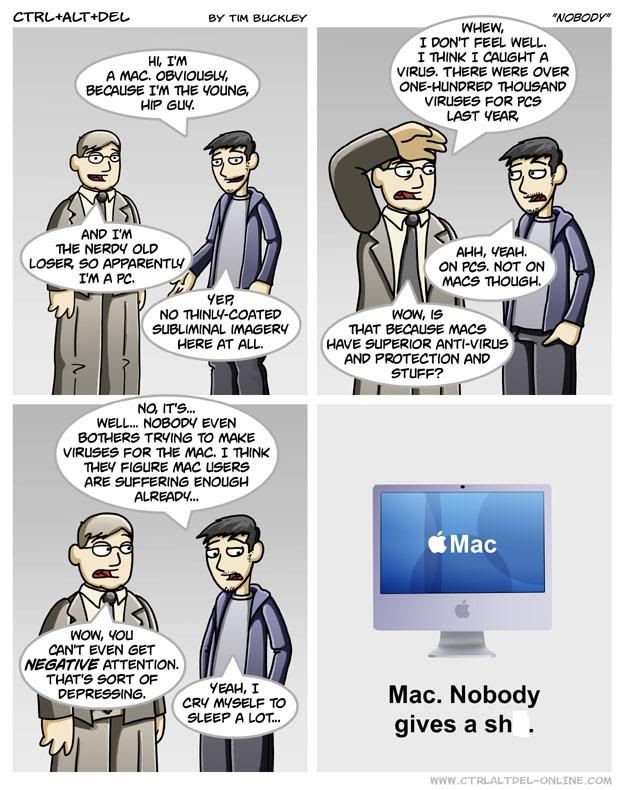Well I'm a Windows Server Administrator so I'm a little biased, but the decision should be based on your intentions.
If you want to pay more for a single button mouse, that cool logo on the lid, and more than anything you want everyone to know you paid more, then by all means get the Mac. You will get about twice the hardware specs out of a non-Mac branded laptop for the price. The funny thing? Macs use an Intel based architecture so you can take a non-Mac branded laptop and install Max OS X. So, if you really want the GUI/OS then buy something for half price and install the Mac OS. Many people don't know this or are unwilling to jump through the hoops. Yet more people who buy Macs want he prestige of "the best" so they pay double for that cool logo.
Overall the tricycle/crotch-rocket analogy is fairly accurate. Any simpleton can use a Mac. Bill Gates got rich creating a psuedo Mac-like interface for IBM clones. If you can handle a PC you'll get much more out of it. The best part about PCs is how you can modify them and make them you're own. You can tweak the hell out of Windows to make it do whatever you want. The same is simply not true of Macs.
That said the numbers are undeniable. Apple computers makes up less than 10% of the PC market. Probably around 6-8%. Windows is 90% and Linux/Other makes up the rest. Most software is not written to run on both Windows and Macs. If you know of a software title that is written for both then comes the fun task of finding it.
IMO, get a decent name brand laptop with 4GB of RAM, 300GB+ Hard Drive NVidia/Radeon Video Card with Windows 7 x64.
You can find that for less than $800. Windows 7 x64 comes with XP compatiblity mode just in case you have some old crappy application that won't run in Win 7 x64. You can install the app in compatibility mode, then run it from the Start Menu. It runs in a seemless VirtualPC Window that looks as if it is running natively in Win7. From my testing Windows 7 uses about 800-900MB less RAM at bootup/idle than Vista does. It is more stable and efficient. I've been very impressed so far.
And, just for fun...